The Smart Designer’s 2025 Guide to Faster, Better, Profitable Design
In 2025, interior design is no longer just about colour palettes and Pinterest boards. It’s about automation, visualization, instant decisions—and staying ahead of the client.
And the secret sauce behind today’s most efficient and successful designers?
Artificial Intelligence.
From instant moodboards to AI-driven renderings and layout optimization, AI tools are quietly revolutionizing interior design workflows—especially for those who want to deliver luxury experiences without burning out.
Whether you’re a solo designer, studio head, or entrepreneur in Ambala or anywhere across India, here’s your ultimate guide to AI tools smart designers swear by (but don’t always talk about).

🧠 Why AI Is the Interior Designer’s Best Assistant in 2025
Here’s how AI is changing the game:
● Speeds up ideation: from days to minutes
● Enhances client experience: instant visualization, better feedback loops
● Reduces errors: in measurements, budgets, lighting simulations
● Enables scalability: serve more clients without compromising on quality
● Increases profits: automate mundane work = more time for strategy
AI isn’t replacing designers. It’s replacing delay, miscommunication, and indecision.
🔧 The Top AI Tools Interior Designers Are Secretly Using in 2025
🖼️ 1. Midjourney / DALL·E 3 / Interior AI – For Concept Generation & Moodboards
No more wasting hours on Photoshop or Pinterest boards.
These tools help you:
▪ Generate room concepts instantly from text prompts
▪ Show clients 5 style variations in under 2 minutes
▪ Create customized ideas (Japandi bedroom with skylight? Done.)
Example prompt:
“Minimalist Indian living room with arched ceiling, rattan chairs, warm lighting and terracotta flooring.”
🧩 Use it for:
– First meetings
– Quick mockups
– Social media content
– Portfolio variations
✅ Free/Paid | Instant results | Client jaw-droppers

📐 2. Planner 5D / Floorplanner / RoomGPT – For Layout Planning & Space Optimization
Forget SketchUp for early-stage discussions.
These AI tools offer:
▪ Drag-and-drop room design
▪ Auto suggestions for furniture size and placement
▪ 2D/3D walkthroughs for even non-tech clients
💡 AI even warns if circulation space is too tight or if lighting is imbalanced.
🧩 Use it for:
– Studio apartments
– Pre-sales meetings
– Quick layout iterations
✅ Beginner-friendly | Cloud-based | Client-inclusive
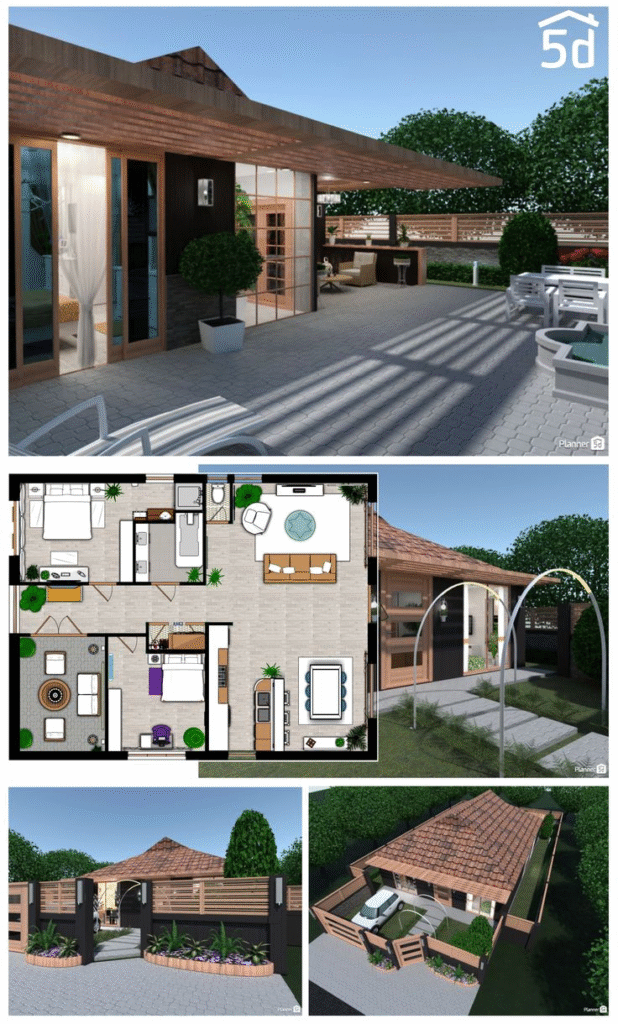
🛋️ 3. REimagineHome / Homestyler AI – For Styling Empty Spaces
Clients can’t visualize empty rooms? Let AI do it.
Just upload a photo of a room, and the tool will:
▪ Automatically furnish it based on your selected style
▪ Suggest furniture placement, rug size, lighting options
▪ Offer variations (Scandinavian, Art Deco, Earthy Luxury)
🧩 Use it for:
– Real estate clients
– Quick project approvals
– Low-budget styling previews
✅ No CAD needed | Wow factor | Great for Instagram

📸 4. Remini / Let’s Enhance / Topaz AI – For Photo Editing & Render Boosting
Struggling with grainy renders or site images?
These AI tools upscale images, fix lighting, remove noise, and make basic renders look photoreal.
🧩 Use it for:
– Portfolio polish
– Faster client approvals
– Instagram-ready visuals
✅ Saves time | No manual Lightroom needed
🗣️ 5. ChatGPT / Jasper AI / Copy.ai – For Copywriting, Quotes & Client Communication
Even your emails can be AI-powered.
▪ Draft contracts, welcome letters, brand guides
▪ Generate descriptions for Instagram or websites
▪ Create moodboard captions and client documents
▪ Draft room narratives for luxury brochures
🧩 Use it for:
– Client presentations
– Pitch documents
– Social media
✅ Language clarity | Brand-friendly tone | Customizable
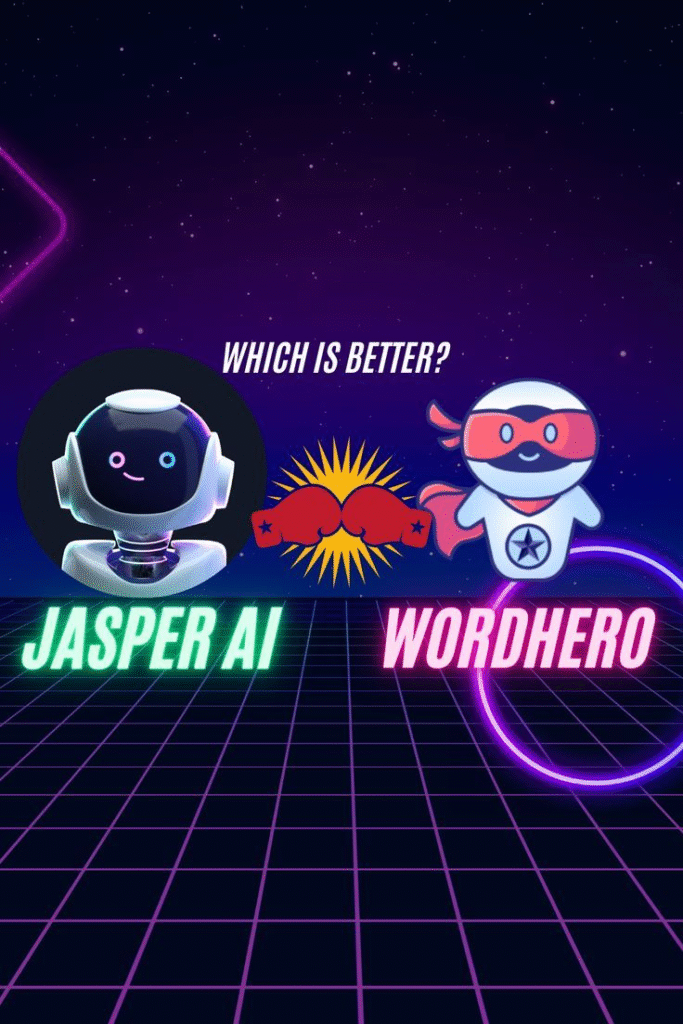
💸 6. Houzz Pro + Foyr Neo – For Project Management & Client Dashboards
These AI-driven platforms help you:
▪ Create product boards with pricing
▪ Track project timelines
▪ Manage client approvals, comments, and change requests
▪ Present moodboards with auto-generated alternatives
Clients love when they feel involved without overwhelming the process.
✅ CRM + AI design | Great for scaling businesses
💡 7. SunCalc & AI Lighting Tools – For Daylighting & Mood Analysis
Need to show how sunlight enters at 7 AM vs 4 PM?
These tools simulate:
▪ Light entry by time of day
▪ Shadow play in courtyards
▪ Best window placements for mood-enhancing interiors
🧩 Use it for:
– Pooja rooms
– Reading corners
– Passive cooling concepts
✅ Tech meets Vastu | Instant insights

🚀 Bonus: AI-Driven Trends Interior Designers Are Capitalizing On
In 2025, top designers are using AI to:
● Create personalized design journeys – using client behavior and taste
● Run style quizzes on websites for lead generation
● Auto-generate moodboards + estimates from a floor plan
● Render 5 variations for clients before they get cold feet
● Use AI avatars to walk through a project virtually
You’re not designing for your client. You’re designing with them—and AI makes that collaboration joyful.
📈 What Results Do Designers Report?
Based on recent surveys and case studies:
● Projects close 27% faster with AI-generated visuals
● 58% of designers say client clarity improves drastically with AI moodboards
● 73% report less back-and-forth thanks to better render previews
● Firms using AI in India reported 1.5x more social media leads in 2024
⚠️ But What AI Can’t Do (And Why You Still Matter)
AI can’t:
✖ Understand cultural nuances in decor
✖ Navigate in-laws’ preferences in joint families
✖ Detect emotional cues in clients
✖ Craft stories from memories
✖ Replace intuition and spatial empathy
You bring the magic. AI brings the muscle.
📍 What This Means for Designers in Ambala & Tier-2 Cities
In growing markets like Ambala, Panipat, Bhatinda, and Ludhiana:
● Clients are high on taste but low on patience
● They expect value + visualization + vibe—all fast
● AI can help local designers compete with metro firms
● Offers huge edge when working with developers, brokers, and NRI clients
💼 How to Start Using AI in Your Design Practice (Even Solo)
- Pick one tool (start with DALL·E or Midjourney for visuals)
- Create a process: Brief → Moodboard → Layout → Style preview
- Integrate AI in consultations: clients will love it
- Add AI-enhanced visuals to your social media + website
- Experiment for your own flat or studio to build case studies
💬 Designer Quote of the Future:
“AI doesn’t make me less creative—it frees me to be more creative. I can think while it renders, visualize while it measures, and sell while it styles.” — [Your Name Here]
🛎️ Final Reflection: Don’t Be Replaced—Be Reinvented
In 2025, the designers who thrive won’t be the most artistic or the most famous.
They’ll be the ones who:
● Design faster
● Communicate clearer
● Deliver smarter
● And blend human intuition with tech precision
Because in the future of interior design, AI is your co-creator—not your competition.
📩 Want to Elevate Your Interior Design Game Using AI?
I help interior designers across India—including Ambala—adopt AI into their workflow, improve lead generation, and turn 7-day delays into 7-minute approvals.
Book a 1-on-1 session or team training.
📧 Email: contact@mishulgupta.com
📍 Based in Ambala | Online consults PAN India
👉 Follow me for AI + Design insights on LinkedIn and Instagram
